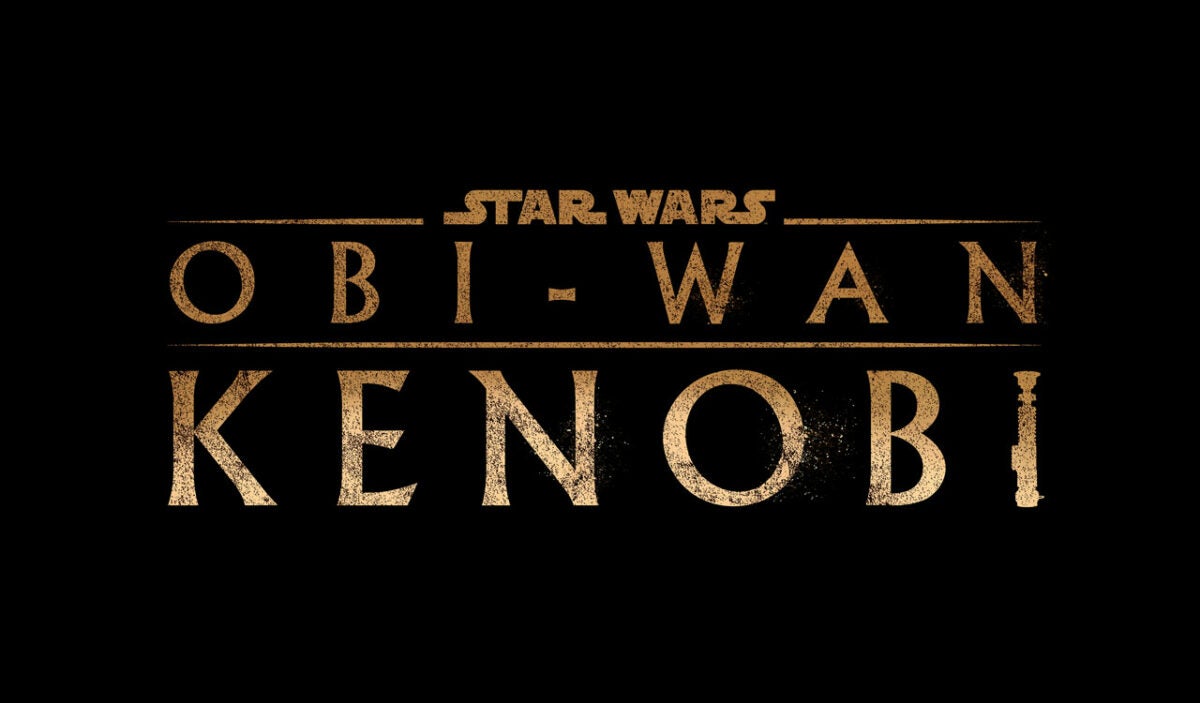一緒にUniposを送る
Send Unipos to multiple destinations at once with the Send Unipos together extension for Chrome. This free add-on allows you to easily send Unipos, a popular messaging service, to multiple recipients simultaneously.
拡張機能「Send Unipos together」を使用すると、Chromeの拡張機能で一度に複数の宛先にUniposを送ることができます。この無料のアドオンを使用すると、人気のあるメッセージングサービスであるUniposを複数の受信者に同時に簡単に送信できます。
To use the extension, simply open the Unipos website in your Chrome browser and click on the extension icon. A pop-up window will appear where you can enter the recipient's information, including their name or nickname, the point to send, and your message. Once you have entered all the necessary details, click on the "Send" button to send the Unipos.
この拡張機能を使用するには、単にChromeブラウザでUniposのウェブサイトを開き、拡張機能のアイコンをクリックします。ポップアップウィンドウが表示され、受信者の情報(名前またはニックネーム、送信するポイント、メッセージ)を入力できます。必要な詳細をすべて入力したら、「送信」ボタンをクリックしてUniposを送信します。
The extension offers two convenient ways to enter recipients. You can enter them one by one by typing their names and pressing the Enter key, or you can paste multiple recipients from the clipboard. This makes it easy to send Unipos to a group of people without having to manually enter each recipient individually.
この拡張機能では、受信者を入力するための2つの便利な方法があります。名前を入力してEnterキーを押すことで1人ずつ入力することもできますし、複数の受信者をクリップボードから貼り付けることもできます。これにより、各受信者を個別に手動で入力する必要なく、グループの人々にUniposを簡単に送信することができます。